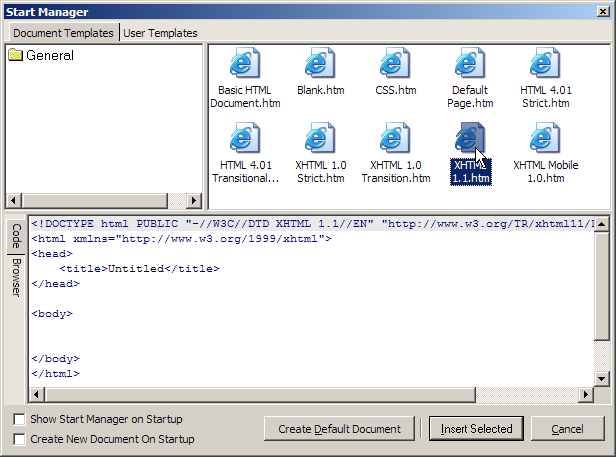Starting First Page 2006
You need to start First Page 2006 in order to use the application.
To start First Page 2006:
Click on the Start > Programs > Evrsoft First Page 2006 > Evrsoft First Page 2006 menu option.
The default setting opens the Start Manager.
To create a default HTML page (4.01 Transitional document type definition), click on the button. You now have a new page you can create with First Page 2006. You are now finished with this procedure - refer to How to... for more information about what you can do with First Page 2006.
To create another type of document, double-click on one of the template documents in the Document Templates or User Templates tabs.

To stop using First Page 2006 click on the button.
You can edit the settings for the Start Manager by editing the following options:
Show Start Manager on Startup - Always display the Start Manager when starting First Page 2006.
Create New Document on Startup - Always create a new document when starting First Page 2006.
Topics: